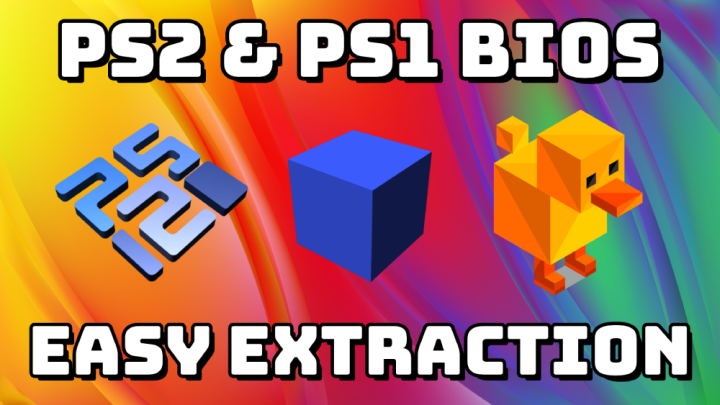What is a PS2 BIOS?
BIOS stands for Basic Input/Output System, and it is a critical component of any computing device, including gaming consoles like the PS2. The PS2 BIOS is a piece of software that initializes the hardware when the console is powered on. It performs a series of checks to ensure that all components are functioning correctly before loading the operating system or game. Essentially, the BIOS acts as the bridge between the hardware and the software, enabling the console to run games smoothly.
In the context of emulation, the PS2 BIOS is required to mimic the behavior of the original PS2 hardware. Without it, the emulator cannot accurately replicate the console’s functionality, making it impossible to play games. The BIOS file contains proprietary code owned by Sony, which is why it is not included with the PCSX2 emulator. Users must obtain the BIOS file from their own PS2 console to use it legally.
Why is the PS2 BIOS Necessary for PCSX2?
PCSX2 is a software-based emulator, meaning it uses your PC’s hardware to simulate the PS2’s environment. To achieve this, the emulator needs to replicate the PS2’s hardware and software interactions as closely as possible. The BIOS file plays a crucial role in this process by providing the necessary instructions for the emulator to initialize and run games.
Here are some key reasons why the PS2 BIOS is essential for PCSX2:
- Hardware Initialization: The BIOS ensures that the virtual PS2 hardware is set up correctly within the emulator. Without it, the emulator would not know how to interact with the virtual components, leading to errors or crashes.
- Game Compatibility: Many PS2 games rely on specific BIOS functions to run correctly. By using the correct BIOS file, PCSX2 can ensure that these games are compatible and run as intended.
- Region-Specific Features: The PS2 BIOS varies depending on the region of the console (e.g., North America, Europe, Japan). Some games are region-locked and require a BIOS from the corresponding region to run. PCSX2 allows users to switch between different BIOS versions to accommodate these games.
- System Menus and Configuration: The PS2 BIOS also handles system menus, settings, and configurations. With the BIOS file, PCSX2 can replicate these features, allowing users to configure their virtual PS2 just like they would on the original console.
How to Obtain a PS2 BIOS File
As mentioned earlier, the PS2 BIOS is proprietary software owned by Sony, and distributing it without permission is illegal. However, if you own a PS2 console, you are legally allowed to extract the BIOS file for personal use. Here’s how you can do it:
- Dump the BIOS from Your PS2: To extract the BIOS, you will need a modded PS2 console or a compatible memory card with homebrew software. Tools like “PS2 Independence Exploit” or “Free MCBoot” can help you dump the BIOS file onto a USB drive.
- Transfer the BIOS to Your PC: Once you have extracted the BIOS file, transfer it to your computer. The file is usually named something like
SCPH-XXXXX.bin, whereXXXXXcorresponds to the region and version of the BIOS. - Place the BIOS in the PCSX2 Folder: Open the PCSX2 emulator and navigate to the BIOS folder. Place the extracted BIOS file in this folder. The emulator will automatically detect it the next time you start PCSX2.
Legal and Ethical Considerations
While emulation itself is not illegal, downloading or distributing BIOS files from unauthorized sources is a violation of copyright law. It’s important to respect intellectual property rights and only use BIOS files that you have personally extracted from your own PS2 console. This ensures that you are using the emulator in a legal and ethical manner.
Additionally, using a BIOS file from an unauthorized source can pose security risks. These files may contain malware or other malicious code that could harm your computer. By extracting the BIOS yourself, you can avoid these risks and ensure that your emulation experience is safe and secure.
Optimizing PCSX2 with the PS2 BIOS
Once you have the BIOS file set up, you can start configuring PCSX2 to optimize your gaming experience. Here are some tips to get the most out of the emulator:
- Choose the Right BIOS Version: If you have multiple BIOS files from different regions, experiment with them to see which one works best for your games. Some games may run better with a specific BIOS version.
- Adjust Emulator Settings: PCSX2 offers a wide range of settings that allow you to tweak performance, graphics, and controls. Take the time to explore these settings and adjust them according to your PC’s capabilities.
- Use Plugins: PCSX2 supports various plugins that can enhance graphics, sound, and input. For example, the GSdx plugin allows you to upscale graphics to higher resolutions, making your games look better than ever.
- Save and Load States: One of the advantages of emulation is the ability to save and load states at any point in the game. This feature can be a lifesaver for difficult sections or when you need to take a break.
Conclusion
The PS2 BIOS is an essential component for running PCSX2 and playing PS2 games on your PC. While obtaining the BIOS file requires some effort, it is a necessary step to ensure a smooth and authentic emulation experience. By following legal and ethical guidelines, you can enjoy your favorite PS2 games on modern hardware without compromising your integrity or security.
Emulation is a powerful tool that allows us to preserve and relive the golden age of gaming. With the right setup, PCSX2 can bring the magic of the PS2 to your PC, offering a nostalgic trip down memory lane or an opportunity to experience classic games for the first time. So, fire up your emulator, load your BIOS, and get ready to dive into the incredible world of PS2 gaming!